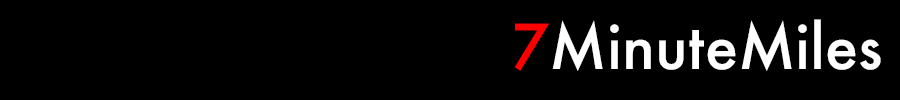Since I was already getting Leopard questions from people, I decided today was the day.
There are tons of great stories online about this, so I’ll just hit the main points of my experience.
First off, I always do a complete backup of my drive before proceeding with a major upgrade like this. I used to use Carbon Copy Cloner, but now mainly use Super Duper! by Shirt Pocket. Mr. Bombich has a new version of CCC out, though, that also looks very nice.
Based on the preceding paragraph, you can probably tell that I’m not that excited by Time Machine. Since they dropped the ability to back up to an Airport-attached drive for now, I haven’t even turned on that feature yet. Should be good for the general Mac population, though. Definitely a good time to be a drive manufacturer.
Once properly backed up, the upgrade procedure went smoothly for me and took about an hour. I installed the one software update, restarted again, then started testing all of my primary applications by going down the dock and launching stuff.
Not sure what all the fuss is about the fake 3D look of the dock when placed on the bottom. The first thing I do on a machine is turn on hiding, so I never see the damn thing anyway. I don’t earn my living using the dock–I need my real apps to work and I need to be able to manage my work flow (switching between apps, moving files, etc.).
Two things in Leopard will be very useful for this: Spaces and Quick Look. Both are much better than I was expecting and I will use them daily.
The transparent menu bar must die.
The majority of things just worked after the upgrade, but here is my list of things I need to fix myself (or wait for a vendor):
- Localhost settings for my off-line web testing environment always get hosed (Apache, PHP, MySQL)
- Last.fm sort of works, but needs to be updated (this is the app that updates my last song played at the bottom of this site)
- Shared volumes and networking are broken in both Windows XP and Vista running under Parallels
- Growl notifications work for some events, but not all (Mail)
- VPN Tracker 4 is broken and causes a kernel panic when connecting
That last one is the biggest one for me, as I use that to connect to Los Angeles. VPN to the St. Paul site using the built-in L2TP connection works fine.
Other things that just worked or are improved in Leopard: printing, wireless access, all of my primary Adobe apps, BBedit, Transmit, NetNewsWire, Word and Excel, Pages, Remote Desktop, Mail, iChat and iCal. Those last three are especially nice compared to the Tiger versions.
Dashboard is a mixed bag–the fonts in some widgets are way off now, while the new movie widget is very fast and I love the new ARD widget (this may have been available before Leopard, but it’s very nice). I’m anxious to get my servers upgraded to Leopard to check out the Server Status widget.
That’s about it for now. I’ll post updates here as things get patched or other issues pop up.
UPDATE: Decided to dump Parallels for now and install XP under Boot Camp. Took a long time to set up, but it’s very fast. Also set up Time Machine with a new external hard drive. That took several hours to do the initial backup (around 160GB) and now I just need to wait to see how it works in practice. Found out my issues with web development testing using localhost were caused by Apple switching to Apache 2 as the default instead of 1.3. Still tweaking that, but it’s mostly working now.