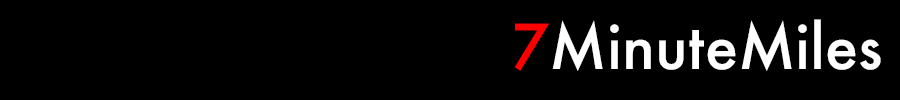I always seem to just wing it when setting up a new OS X-based server, so I decided to outline the steps I took today:
- Run software update (now through the App Store) until current. Only six updates, including 10.8.2 and stuff like iPhoto and Safari.
- Decided to purchase and install Mountain Lion Server on the box, as it’s only $20 now and I’d like to try out the caching service. Started the installer to configure, but decided to wait until later.
- Switched over to a static IP address, turned on Screen Sharing and Remote Login access in the system prefs and moved the box into our server room (where it’s now running headless). Also gave it a different Computer Name and renamed the hard drive.
- Cleaned up the Dock (remove crap, add admin tools), install custom desktop picture and create desktop folders for old installs and a link to the WebServer folder.
- Downloaded MySQL here (x86, 64-bit) and phpMyAdmin here (currently at version 3.5.5).
- Run the MySQL installers: main package, startup item and preference pane for all users (make sure to right-click to bypass the new download security check), then start the server using the preference pane button.
- Set a password for the root MySQL user: /usr/local/mysql/bin/mysqladmin -u root password ‘password’ (BTW, I really miss entrophy.ch – thanks for all the past help Marc!).
- Fix the MySQL socket issue: sudo mkdir /var/mysql and sudo ln ln -s /tmp/mysql.sock /var/mysql/mysql.sock (see this page for more good tips on setting up AMP on Mountain Lion).
- This would be where I would normally start up Apache and set up phpMyAdmin, but I’m going to stop here for today and wait until I get our host/DNS issues resolved first.
To be continued…