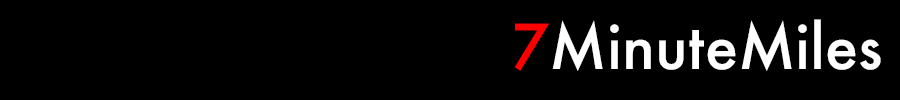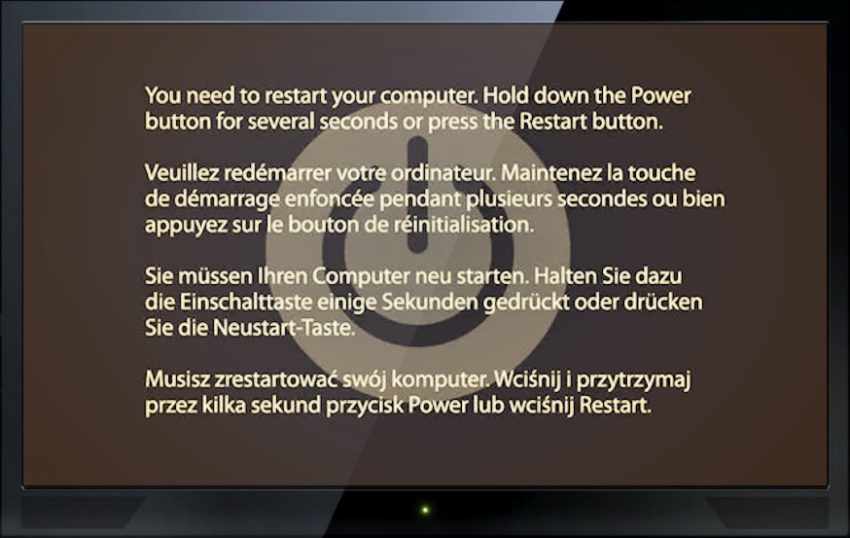
The stability saga with my upgraded 2017 Retina 4K 21-inch iMac, MrJackpot, continues. The latest:
- All panics still involve IONVMeController.cpp in the crash report.
- Definitely caused by the Aura Pro X2 SSD from Other World Computing.
- Upgrading to Big Sur initially did not change the number of crashes (which were averaging about once a week while sleeping).
- The latest Big Sur update (11.1) has made things more unstable, causing multiple crashes a day (even during normal operations).
- I turned off screen sleep in Energy Saver and unchecked the following: Put hard disks to sleep when possible, Wake for network access, Start up automatically after a power failure and Enable Power Nap.
- Also ran this command from Terminal: sudo pmset -a standby 0 autopoweroff 0 hibernatemode 0 (which OWC support suggested in a July email). This initially seemed to slow down the number of crashes, but did not stop them completely.
- So far, the system starts back up with no noticeable file system damage (need to hold the power button for ten seconds, wait, then single press the power button to get the kernel panic multi-language message to appear (above), which then automatically starts the reboot process after a few seconds.
At this point, I don’t know what else to do until I can buy an M1-based iMac next year. I thought about buying an M1 Mac mini with an LG 4K display now, but that’s a pricy option. I sent a follow-up email to OWC support, but frankly I’ve been disappointed in how they’ve handled this issue (which seems to have impacted a large number of people). I’d been a happy customer of theirs since I started my Mac support career at NWA in 1996, so it’s sad and frustrating to be in this situation…