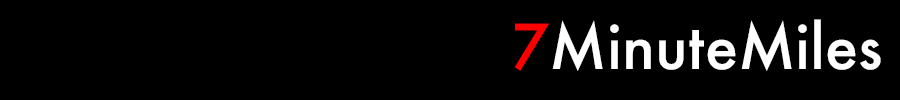hurray! new custom web server up and running – tweaks can wait until tomorrow
compiling Apache 2 and PHP with GD and mcrypt support from scratch
I forgot just how bad the out of box experience is on OS X Server for web development – have to re-do everything, basically
got a few things up and running today: $20 KVM I bought on eBay works, installed new web and database server successfully
“ARIA will also offer a new Cirque du Soleil production celebrating the musical legacy of Elvis Presley.” Hmm…
hanging out in the HSRA server room, waiting for my new gear to arrive
maybe it’s the headache talking, but I can’t stand the “new” Oscars format – just read the names and tell me who won, dammit
massive headache; watching the Wild-Blackhawks game
kid one’s birthday party about to start – the theme is day spa, joy

During my oh so fun network adventures the past few weeks, I did run across one wonderful new tool. iStat is a $1.99 iPhone application (normally $2.99) by a company called Bjango that can be used to remotely monitor Mac servers (and regular computers).
Very easy to set up, iStat actually has two parts: the iPhone program and a Mac program called iStat Server that runs on the machines you want to monitor. It transmits data on port 5109, so you may need to make adjustments to your firewall in order to get the two programs to talk to each other. I set this up on several Xserves running Mac OS X Server 10.4.11 and 10.5.6, as well as two Mac minis that I use as servers running regular 10.5.6 (see screen shot on the left).
Once your firewall rules are correct, configuration on the phone side was easy – enter an IP address and enter the 5-digit passcode that the iStat Server displays. As you can see in the sample screen shot on the right (provided by Bjango), iStat gives you a nicely designed layout for each device that provides live updates for CPU usage, RAM allocation, open hard drive space on each volume, network traffic (in both directions) and, depending on the machine, internal temperatures. Device uptime and system load are also displayed.
The program also allows you to see information about your iPhone: memory usage (with an option to free memory), open storage space, IP addresses in use, uptime, load, your phone’s unique identifier and the wi-fi MAC address. The last two items also have buttons to email those bits of data to whatever address you want.
There are also options for ping and traceroute, but I haven’t had as much luck using those as the normal monitoring features. That is probably more of an AT&T issue than the program, though. When connected to a wi-fi network, it seems to work better. Bonjour is also supported, so it can see devices that are running the server software.
Since my network has been wonky, iStat was a nice discovery to allow me a chance to get out of the building, but still watch what was going on in the server room. The look and feel are perfect and it works as advertised (aside from the ping issues). A steal at $2 – this is an application I would have paid much more for – especially when you look at the price of tools like Intermapper.
Now if Apple would come out with iPhone editions of Server Admin and Workgroup Manager, I’d be all set…
nice, quiet night at home with just kid one – watching the Wild in HD
slept in til noon, shoveled 4-5 inches of heavy snow, took kid one to Target for more party items, then got lunch from the King
Finished upgrading all the WordPress sites on my server to 2.7.1
Hockey in Minnesota (hockey.mn) upgraded to the new WordPress – a few more issues this time, mainly with WP-Sticky and WPG2 plugins
upgraded 7minutemiles.com to WordPress 2.7.1 – seems to work so far
just ordered a new gig-e Watchguard firewall for school – enough of this crap, already
the bane of my existence: “TX ring is hung. Resetting chip.”
made some changes to the HSRA network this morning and now monitoring 30 student computers – OMG MySpace works!
Wow, today is the birthday of Ansel Adams, Kurt Cobain and Robert Altman. Quite a trio, there.
updating work diagrams so I can call in outside help
At Wise Swim School with both kids and the grandparents
Nice sunshine coming in through my office window – too bad the temperature isn’t nicer
cleaning my home office tonight while watching live hockey online via the “pirate” site (Wings, Caps and now Kings)
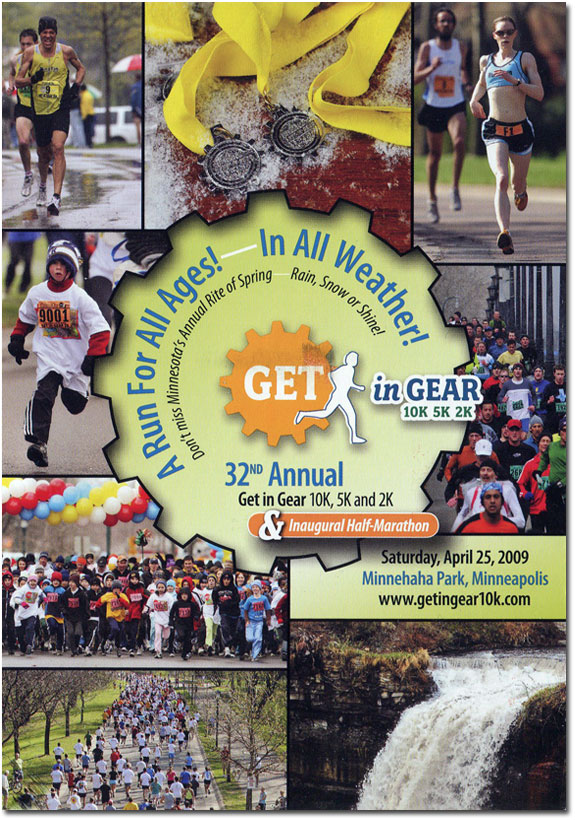
From our mailbox.
One of the best races of the year – sign up by March 29 for a discounted entry fee.
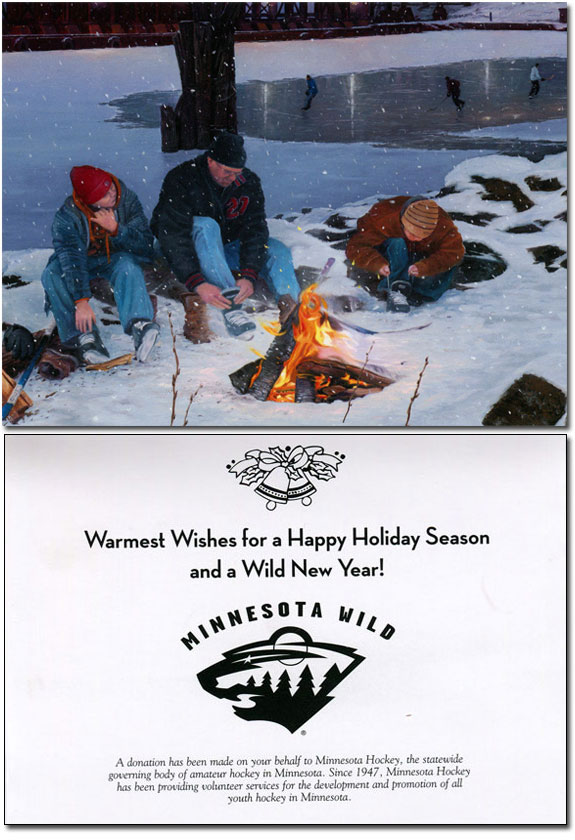
OK, so now you know just how far behind on things I am. Here is a scan of the holiday card I received from the Wild for being on the warming house season ticket waiting list.
Happy (belated) holidays!