
Day one nearly complete – lots of great info

Also, our digital plane is branded with Team USA colors (and solid inflight WiFi too)

1) DNS domain administrator for Disney would be a cool job and 2) Is 27 years enough?
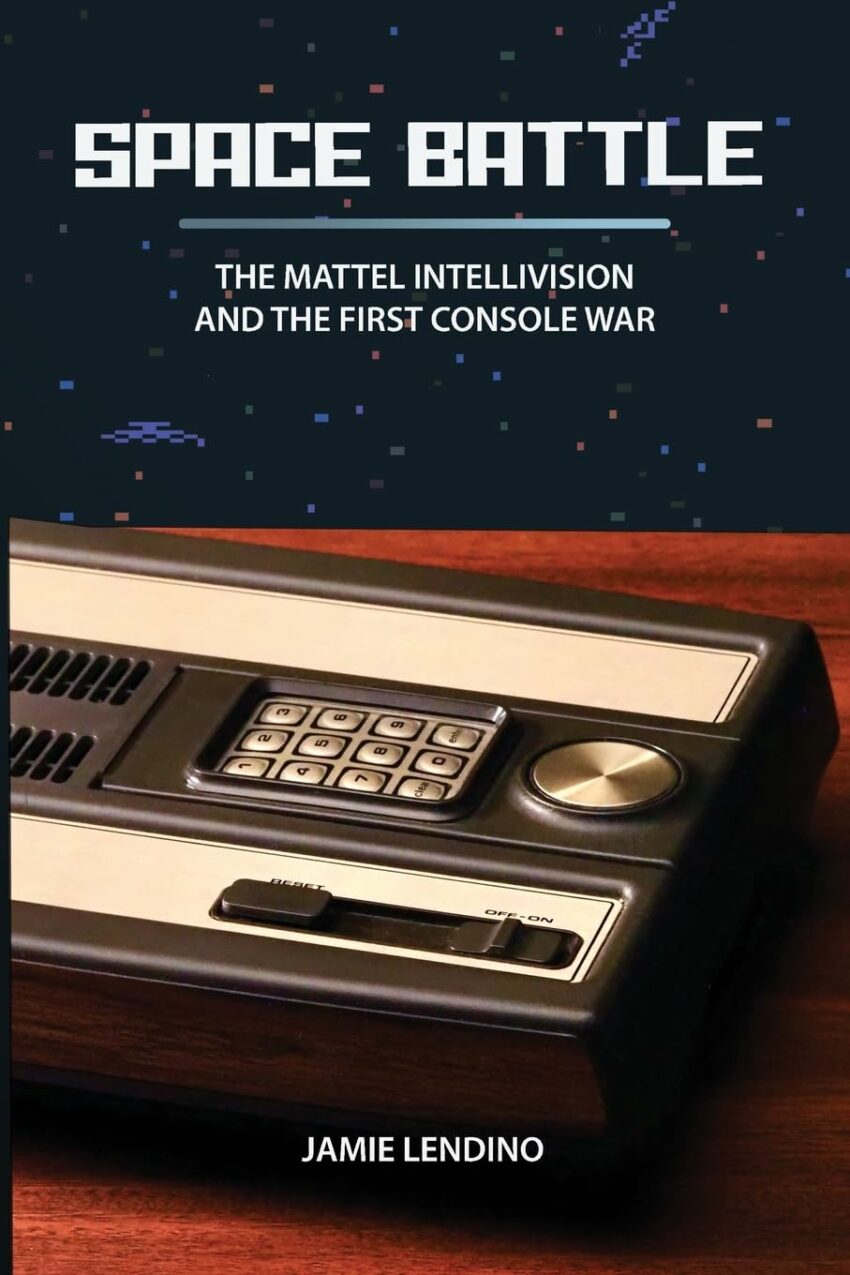
Not the best written book I’ve ever read, but it’s great to have all this stuff documented (especially the “Prince was big on Mattel Intellivision” bit that I never knew)
macOS Ventura 13.6.7 ✅, macOS Sonoma 14.5 ✅, iOS 17.5 ✅, iPadOS 17.5 ✅, tvOS 17.5 ✅, watchOS 10.5 ✅

Denver back in the crib – should be a good one
Well, maybe not so great: 117-90 L

Not a tool I would probably ever need, but it’s interesting to see the fully loaded 13-inch iPad Pro pricing these days (with the pencil and keyboard)
The link the other day to the Electronic Plastic site was fun, as I forgot just how spoiled I was as a kid. Out of the 35 games listed, I think I had 12 of them (Brain Baffler, Auto Race, Football and Football 2, Baseball, Space Alert, Armor Battle, Sub Chase, Basketball, Hockey, Soccer and Red Light Green Light).
I also came across a post about the Microvision and I’d completely forgotten about that device. Need to finish the Intellivision book too – so many fun memories of that console too…
9 bad.horse (162.252.205.130)
10 bad.horse (162.252.205.131)
11 bad.horse (162.252.205.132)
12 bad.horse (162.252.205.133)
13 he.rides.across.the.nation (162.252.205.134)
14 the.thoroughbred.of.sin (162.252.205.135)
15 he.got.the.application (162.252.205.136)
16 that.you.just.sent.in (162.252.205.137)
17 it.needs.evaluation (162.252.205.138)
18 so.let.the.games.begin (162.252.205.139)
19 a.heinous.crime (162.252.205.140)
20 a.show.of.force (162.252.205.141)
21 a.murder.would.be.nice.of.course (162.252.205.142)
22 bad.horse (162.252.205.143)
23 bad.horse (162.252.205.144)
24 bad.horse (162.252.205.145)
25 he-s.bad (162.252.205.146)
26 the.evil.league.of.evil (162.252.205.147)
27 is.watching.so.beware (162.252.205.148)
28 the.grade.that.you.receive (162.252.205.149)
29 will.be.your.last.we.swear (162.252.205.150)
30 so.make.the.bad.horse.gleeful (162.252.205.151)
31 or.he-ll.make.you.his.mare (162.252.205.152)
32 o_o (162.252.205.153)
33 you-re.saddled.up (162.252.205.154)
34 there-s.no.recourse (162.252.205.155)
35 it-s.hi-ho.silver (162.252.205.156)
36 signed.bad.horse (162.252.205.157)
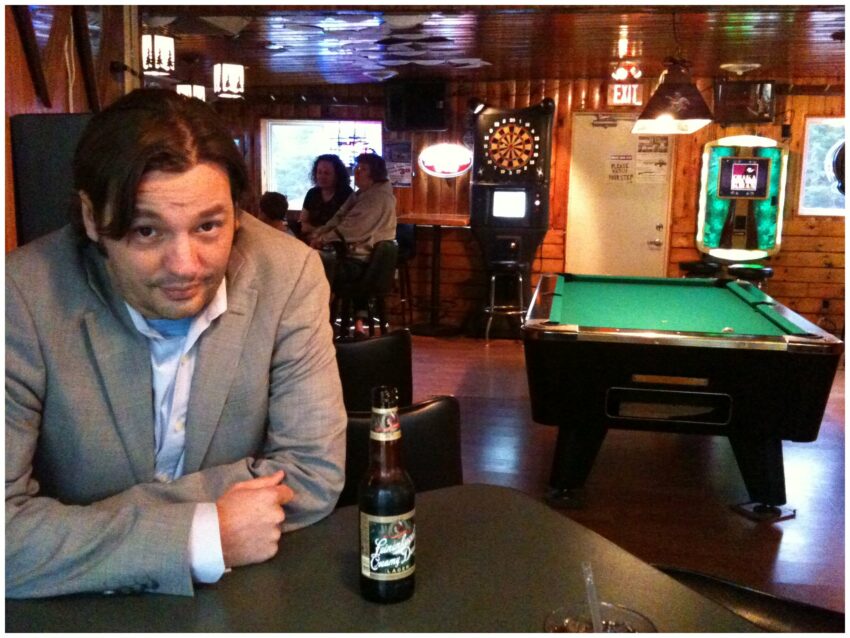
Last night I found out Charles Edge died on April 19 at the way-too-early age of 48. A pillar of the Mac admin community, Charles was a noted writer, speaker, advisor, leader and one of the smartest people I’ve ever met. Friendly and kind, he was an ultra-nerd who was also hip to pop culture, knew his way around a bar and as Bynkii said on Mastodon, “Dude always looked good.” He was briefly my boss at 318 when they expanded to Minnesota, but more importantly, Charles was my friend.
Even though we both lived in the same metro area, I hadn’t seen him in person since lunch at Key’s back in March of 2023. Both of us were always busy, but we would frequently text each other to bounce ideas back and forth, most recently talking about home media servers. And then there would be the random message out of the blue, like this one during the recent Big 10 basketball tournament:
Heya, I know you’re in hell madness of March and whatnot, so just dropping a supportive message that you’re badass and if ya’ need an extra set of hands on a thing, it’s always good to have an excuse to just hang. 😊
And then there were gems like these:
I lurf drinks!
I’m good at drinkin
Babies are cute
I first met Charles back in 2009 at an Apple Consultants Network meeting in the basement of Southdale mall. The Apple admin community has always been special and we were so lucky that he moved from California to Minnesota and chose Northeast Minneapolis as his new base of operations. I remember going on client visits with him to places like Splice and Lifetime Fitness and was just in awe of how he solved problems for clients.
We would work out of his home in Northeast, with my favorite memory being the time he had me SSH into Shaun White’s winter Olympics website to repair an Apache config issue. I was nervous as hell, since the snowboarding events were going on as I was in there messing around, but Charles had my back. He quickly reviewed my suggested fix and said, hit the return key and send it! Boom, fixed.
Work at 318 on the west coast was a glamorous affair, with A-list clients including many celebrities, movie studios and other large bluechip companies. Charles was the first call when Sharon and Ozzy Osbourne needed tech support, for example, but jobs in the midwest were a little more mundane. If there was ever someone you would want on a work trip to Atkinson, Nebraska, Three Lakes, Wisconsin or Ironwood, Michigan, though, it was Charles.
I always felt that the official Charles motto was “script all the things.” He was always so curious of how things worked, how he could automate them and better yet, how he could teach others how to do it too. I love how Adam Engst wrote in his post that “Charles was very much a Tigger, in the Winnie-the-Pooh sense, and tirelessly bounced from project to project.” It was always fun to watch him speak at various events like Minnebar and JNUC, but it was also cool to see him progress throughout his career. I think he liked it when I once called him the “Hank Moody of technical publishing.”
We chatted a lot about web publishing and blogs, since we both had very old sites running WordPress. Krypted.com (“Tiny Deathstars”) has always been a goldmine of technical information and Charles was most recently publishing a ton of great content on the Secret Chest blog. His last post there, Friday Fun With Steganography, was published on the day he died, while his post A Digital Legacy Contact was published the week prior.
It was somewhat ironic that I first learned of his passing on Mastodon, as there is a strong Mac admin community there and he told me at lunch that he had signed up (but never really used it). There is even an updated Wikipedia page (which I think he would probably find pretty embarrassing).
There has been much heartwarming content posted online by those who knew him, including Tom Bridge and the Mac Admins Podcast (I was a guest with Charles and Tom on my only podcast interview ever). Other posts include Rich Trouton, Armin Briegel and Chip Pearson on LinkedIn:
Friends, it is with a heavy heart that I write to you to share that our friend Charles Edge has passed away.
He was known by many people and loved by all and his passing is a huge loss in many communities. He is survived by his two children who are being lovingly cared for by their family.
His passing was sudden and unexpected Friday evening. In this time of grief, we appreciate a little space to figure how to best support his family and will use this channel to communicate news or further information.
Thank you for your love in this hard time and I am very sorry for yours and all of our loss.
Charles and I shared being a dad to two daughters and it was so fun dropping off my old Star Wars toys for his oldest. My heart aches for his family (and everyone who now feels the void left by his absence).
UPDATE: Star Tribune obituary here. Charles died of a cerebral aneurysm. Memorial gathering will be held Saturday, April 27, 3-5 p.m. at Town and Country Club in Saint Paul (additional services to be held in Dahlonega, Georgia at a later date).
I was worried when he told me in June 2022 that he had had major surgery, but everything seemed back to normal last year. I don’t know his religious beliefs, but I like to think of him in a Star Wars scene reappearing next to Bartosh at a cantina named Dave’s in a galaxy far, far away…
💔
This Wired story (paywalled, but available via Apple News if you have that) is something I’ve long thought (and worried) about. Everything is fine and dandy, until it isn’t…