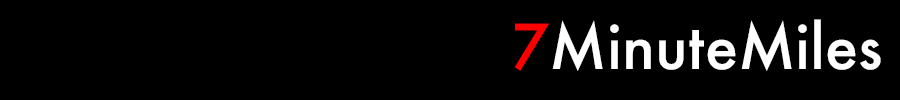‘Tis the season for my annual iPhone Upgrade Program membership to kick in. This year I moved from a purple iPhone 14 Pro (256GB) to a blue titanium iPhone 15 Pro Max (256GB). The notification and pre-order process went smoothly, as I received a timely upgrade email and also had the correct information populated in the Apple Store app on the older phone. It’s nice that this has all worked without major issues for several years now.
The UPS delivery person brought the new phone to our house on Friday and I decided to do the phone-to-phone transfer process again instead of restoring from the iCloud backup (which I also ran manually on the old phone immediately before starting – just in case). The time estimate displayed laughingly said it would take 10-15 minutes, but I needed to let the process run overnight. Even then, it didn’t download all the apps to the new phone until I hit the continue button Saturday morning.
Despite the long setup time, big kudos to the team at Apple that is responsible for engineering this upgrade process. Trying to create a process that works reliably for millions of customers with a basically infinite number of combinations just blows my mind. Here are some examples from my particular setup:
- All of my Apple Wallet items transferred seamlessly (with the process to add my Wings Credit Union debit card now all online with no need to call them like before) – Apple Card, tickets, Science Museum membership card
- All photo, music, iMessage and health data just worked on the new phone (did need to sign-in to MyChart to restore that app)
- My third party calendar app Fantastical asked me to sign in again, but then all the correct calendar data appeared
- All my favorite third-party games data transferred with no issues this time: Two Dots, Lightning Link, Star Wars Card Trader and Words with Friends
- Password management didn’t skip a beat – 1Password transferred over after a sign-in on the new phone and all of the iCloud password management worked as expected
- My 2FA accounts in Google Authenticator did not automatically transfer, but the export/import process via the double QR scanning worked great (make sure you don’t erase your old device until you do this)
- Didn’t experience any of the software update issues I had read about – the setup process started by first telling me I needed to update to iOS 17.0.2 before transferring data from the old phone
- Re-pairing with my Apple Watch was much smoother this time (and was part of the upgrade process and not something I needed to handle manually)
- I had to reauthorize the new phone for CarPlay in my Honda Civic, but after that everything just worked as before (needed a new USB-A to USB-C cable)
I wasn’t entirely sure I wanted to go back to the larger size again, but really, really wanted the 5x optical zoom lens only available on the Pro Max. So far it fits OK in my pocket and the in-hand feel and overall weight are much better than I expected. The build quality of the iPhone Pro models continues to be on par with the excellent MacBook line of laptops – I really don’t want to use anything else.
Hopefully I can go more than a week without scratching the screen or dropping it on the floor (yes, I’m still a no-case, no-screencover daredevil)…